WordPress.org Review:
The Best Website Builder for Blogs
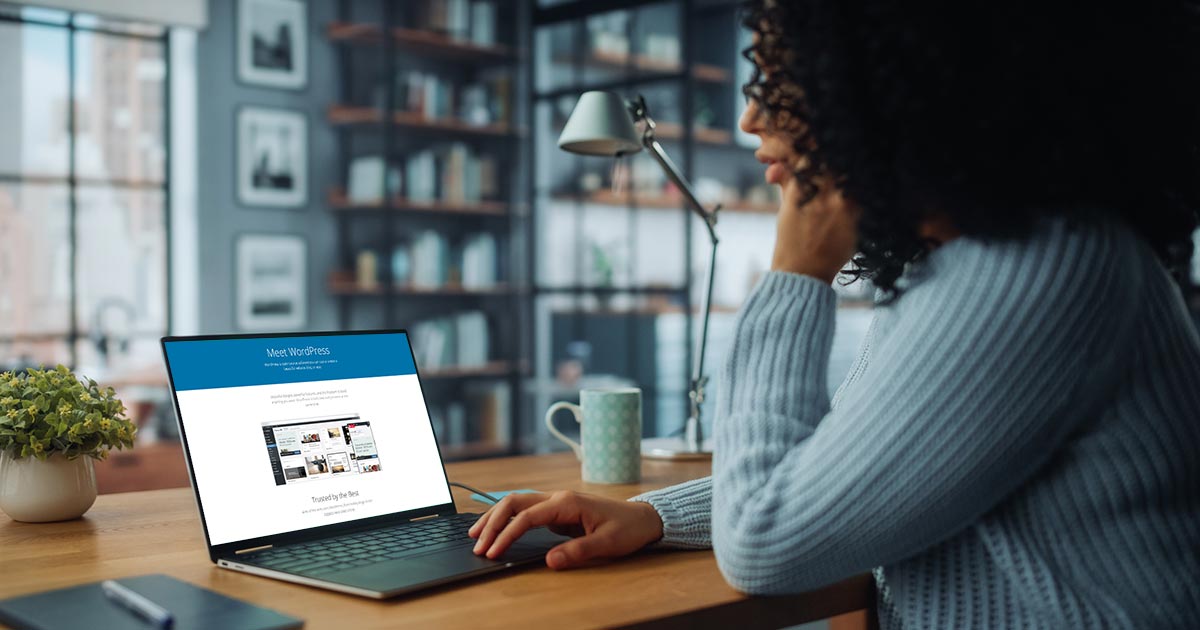
Last Updated: By TRUiC Team
Launching a new website for your business might seem a bit scary. From choosing the right website builder and adding content to performing routine maintenance tasks, setting up and running your own website can seem challenging at first. But, if you choose the right tools, you can build a fully-functional website for your business in no time.
WordPress.org (aka WordPress) is one of the most popular website builders in the world, and approximately 40% of the internet is built on the WordPress platform. Although this content management system (CMS) is one of the more complex builders, it has a lot to offer in its flexibility and expandability. To discover if WordPress is right for you, keep reading. We’ll go over WordPress pros and cons, highlight pricing options with popular hosts, and compare WordPress to it’s biggest competitor.
Check out where we placed WordPress in our 5 Best Website Builders for Small Business review.
Overview
There are very good reasons why WordPress is one of the most popular builders on the market. There are thousands of themes to choose from, an endless supply of helpful plugins, and all websites have the ability to scale up (or down) based on business needs. While all WordPress users have to purchase a hosting package, through a company like Bluehost, the software itself is free.
If you have the time and discipline to master this platform, WordPress can be an excellent choice for your business.
Get started with WordPress.org today, through a Bluehost WordPress Hosting.
WordPress Pros and Cons
Pros
- Lower Overhead Costs: While site owners have to purchase a hosting package, and may want to pay for premium themes and plugins, WordPress itself is completely free.
- Somewhat Easy to Use: Unlike other popular website builders, WordPress is not a true drag-and-drop builder. But, despite an initial learning curve, most people can learn to use this platform.
- Massive Marketplace: As a WordPress user, you’ll have access to an extensive theme and plugin marketplace. These (free and premium) tools can help you design and add functionality to your website.
- Essential Business Integrations: WordPress easily integrates with Hubspot, ActiveCampaign, WooCommerce, and many other business platforms.
Cons
- No “what you see is what you get” (WYSIWYG) interface: As we’ve said before, the WordPress platform doesn’t provide users with a true drag-and-drop builder. While this may not be an issue for some, it’ll be an absolute deal-breaker for others.
- Admin Responsibilities: As a WordPress site owner, you’ll be responsible for performing routine maintenance tasks, downloading regular site backups, and managing your own site’s security. This may be a little too much for some business owners.
- Security Breaches: Since WordPress is one of the most popular platforms in the world, it’s often the target of persistent cyberattacks.
WordPress Pricing & Features
Since WordPress site owners have to purchase their hosting package separately, we’ll highlight some of the options available through Bluehost. Bluehost offers three types of WordPress hosting: Shared WordPress Hosting, Managed WordPress Hosting, and WooCommerce Hosting.
Shared WordPress Hosting Plans
There are four Bluehost Shared WordPress Hosting Plans — Basic, Plus, Choice Plus, and Pro. The prices shown here are for annual subscriptions; month-to-month plans may cost more.

Basic = $2.95/mo.
Bluehost’s Basic plan includes many features that small businesses will appreciate, though most will find it’s not quite enough to meet their needs. You’ll be able to host one website, enjoy a year of free domain registration, have up to five domain-specific email accounts, and have access to 50 gigabytes(GB) of storage space.
When to use: Unfortunately, this plan isn’t a great idea for most small businesses. While the low price tag is attractive, there isn’t much storage space and you’re limited to having only one website for your business. What this plan can do for you is allow you to build a business website, for a cheap rate, and then upgrade to one of the larger plans as your business grows.
Plus = $5.45/mo.
With the Bluehost Plus plan, users have unlimited bandwidth and storage, which is an attractive feature for any small business. In addition to all the features offered with the Basic plan, the Plus plan includes a $200 Google Ads/Bing credit, a year of email spam protection, unlimited domains, and more.
When to use: The Bluehost Plus plan is a great choice for new (and established) small businesses. It includes everything you’ll need to get your business off the ground, and you’ll never have to worry about running out of storage space or bandwidth.
Choice Plus = $5.45/mo.
The Bluehost Choice Plus plan, currently offered at the same introductory rate as the Plus plan, offers a few highly attractive benefits that the lower-tier plans don’t. The Bluehost Choice Plus plan provides domain privacy and protection and a year subscription to Code Guard Basic, a website backup tool.
When to use: We recommend this plan for growing small businesses, and to any business owner who is looking for a little extra privacy or to have site backups managed for them. Although the introductory rate is the same, the renewal rate is not — which may play a role in you deciding which plan is best for you and your business.
Pro = $13.95/mo.
The Bluehost Pro plan includes all the features and benefits of the three tiers underneath it but also includes a few features that may be attractive to growing and well-established small businesses. The Pro plan includes spam protection for two domains, advanced SSL protection, and automatic backups for life.
When to use: Although this plan is very attractive, and has a reasonable introductory rate, its high renewal rates (starting at $26.99 per month) may make it too expensive for some small business owners. We only recommend this plan to established businesses who need the extra security protection it offers.
Recommended
The Bluehost Choice Plus plan offers the most features you’ll need, at a reasonable price. It’s a great option for non-ecommerce businesses and for business owners who don’t mind spending a little extra time performing administrative tasks on their websites.
Start building your business website with WordPress through Bluehost.
Bluehost Managed WordPress Plans
In addition to regular WordPress hosting, Bluehost also offers Managed Hosting, meaning that it will take care of many of the administrative and IT tasks that can be difficult or challenging. While these plans cost much more than their Shared Hosting counterparts, they offer a lot of attractive features.

Build = $9.95/mo.
With the Bluehost Build plan, you’ll receive a set of standard features, including 20GB of storage, enough bandwidth to support 50,000 visitors per month, and a free SSL certificate. In addition to these features, your website will come pre-installed with a copy of Jetpack (a popular WordPress plugin), receive daily website backups, malware protection, domain privacy, and more.
When to use: This plan is great for new and growing small businesses who are looking for a more hands-off approach to WordPress maintenance, and for those who won’t host a lot of images, videos, or graphics on their site.
Grow = $14.95/mo.
The Bluehost Grow plan takes Managed WordPress hosting to the next level. It includes 40GB of storage space, can support up to 150,000 visitors per month, a subscription to Jetpack premium, advanced search engine optimization (SEO) tools, premium customer support, and more.
When to use: With the Bluehost Grow plan, you can start to take advantage of Bluehost’s specialized tools and truly grow your business. You’ll want to choose this plan if you think you’ll need to house a moderate amount of images and graphics, or need to take advantage of the plan’s video compression tools. Finally, the included SEO tools, excellent bandwidth, and Google Reviews integration make this plan much more attractive than the Bluehost Build plan.
Scale = $27.95/mo.
Providing the most advanced features of Bluehost’s Managed WordPress Hosting plans, the Bluehost Scale plan can be a great choice for both ecommerce and other businesses. It includes 80GB of storage space, permits up to 500,000 visitors per month, and includes premium features such as PayPal integration, advanced website search tools, Jetpack Professional, and more.
When to use: This plan is most appropriate for well-established businesses that have a lot of content and traffic. If you have a new small business, don’t expect to have a ton of traffic, and don’t need ecommerce capabilities, this plan is most likely much more than you need.
Recommended
Honestly, for $5 more a month than the Bluehost Build plan, the Bluehost Grow plan offers some benefits that are too good to pass up. Between Jetpack Premium, business review and SEO tools, and the extra storage space, the Bluehost Grow plan is an excellent choice.
Get your WordPress website up and running with a Managed WordPress plan from Bluehost.
Bluehost WordPress WooCommerce Plans
In addition to Shared and Managed WordPress plans, Bluehost also offers dedicated WordPress ecommerce plans. These are known as WooCommerce plans since it is the primary tool used for ecommerce on the WordPress platform.

WooCommerce Standard = $12.95/mo.
With Bluehost’s WooCommerce Standard plan, you’ll receive everything you need to get started selling online. This plan includes a pre-built online store, pre-installed plugins, product review functionality, 24/7 customer support, and more. In addition, you’ll receive a free one-year subscription to CodeGuard, a backup service that will house copies of your products, images, etc. to make sure you don’t lose anything if your site goes down or is hacked.
When to use: This plan is a great option for new ecommerce businesses. It includes all the essential tools, as well as several “nice to have” tools.
WooCommerce Premium = $32.95/mo.
The Bluehost WooCommerce Premium plan includes all the features that the Standard plan offers plus online booking/scheduling capabilities, subscription functionality, product customization, and the ability to apply sales tax to purchases.
When to use: Where the Standard plan is perfect for newer ecommerce businesses, this plan is designed for larger, well-established online stores that require advanced services from their hosting provider.
Recommended
For new or small ecommerce businesses, we recommend the Standard plan. It has a great set of tools to get you started, at a reasonable rate as well. Then, if your business grows, and you need more functionality, you can upgrade to the Premium plan.
Get your online store up and running withWooCommerce and Bluehost.
How Does WordPress Compare?
Comparing WordPress to one of its main competitors is an excellent way to determine if the WordPress platform is right for you and your business. Through this comparison, you’ll be able to see where WordPress shines, and where it falls short.
We chose to compare WordPress to GoDaddy, our No. 1 pick for the best website builder for small businesses.
Competitor - GoDaddy
Although WordPress is one of the most popular content management systems (CMS) in the world, it isn’t our top choice for new small businesses. GoDaddy’s website builder takes the No. 1 spot because it’s easy to use, very customizable, and offers a true drag-and-drop experience. Furthermore, GoDaddy has several affordable packages to choose from and their builder can help you launch your business website in a matter of minutes.
Learn more about the GoDaddy Website Builder through this in-depth review.
Pricing: Since WordPress is free, but requires a hosting package, we’ll compare Bluehost’s Shared Hosting to GoDaddy’s Website Builder plans. This is one of the areas where WordPress wins out. Shared WordPress Hosting packages are often much cheaper than website builder + hosting combos. Bluehost’s Choice Plus plan has an introductory rate of $5.45 per month, while GoDaddy’s Premium plan (our recommendation) comes in at $19.99 per month.
Features: For beginners, or for people who aren’t overly tech savvy, GoDaddy is the better choice. It’s infinitely easier to use, includes SEO, marketing, and email tools right out of the box, and all GoDaddy websites are optimized for mobile viewing.
Customer Support: GoDaddy and Bluehost have excellent customer support. For WordPress users, you’ll need to rely on the extensive documentation available on the web, access WordPress-focused forums, or hire a developer for assistance.
Number of Users: GoDaddy has over 20 million customers worldwide, whereas over 455 million websites use the WordPress platform
Should You Use WordPress?
We typically recommend WordPress to blog-focused businesses or to tech-savvy business owners. It does have endless flexibility and expandability, a vast knowledge bank, and highly competitive pricing. However, it’s not the easiest website builder to use, and you’ll have to incorporate administrative and security tasks into your schedule. If you’re still not sure if WordPress is right for you, check out our Best Website Builder Review or try GoDaddy, our top pick for the best website builder for small businesses.
Armed with the information above, we feel confident that our 4.4 out of 5 star rating is fair. Although the platform isn’t the easiest to use, and it’s not a true drag-and-drop builder, it offers features and tools that can truly help take your business to the next level.
Frequently Asked Questions for WordPress
How easy is it to get set up?
WordPress is a moderate-to-complex CMS. By using a free (or paid) template, you can make the entire website creation process much easier.
Is there a free version?
As we’ve previously stated, WordPress itself is free, but you must pay for your own domain name and hosting package from a third party.
What extra features or perks are included?
WordPress users have access to thousands of themes and plugins designed to add functionality and personalize to websites. Some of these themes and plugins are free, and some cost a one-time fee, while others operate on a subscription basis.