Best Small Business Phone System For Startups 2024
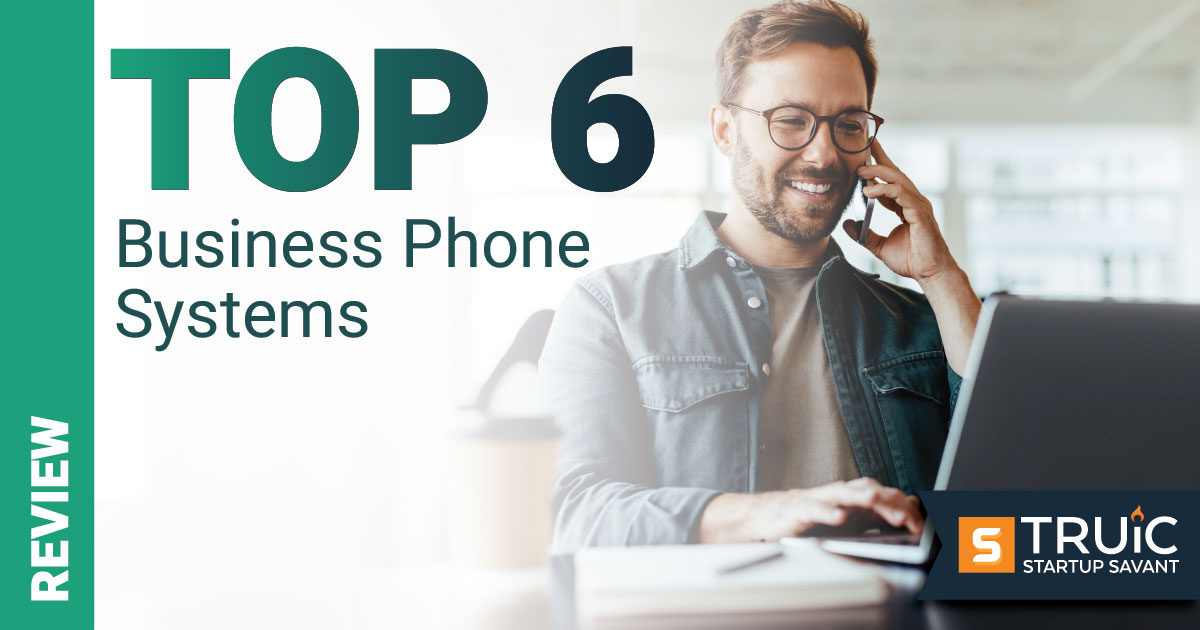
Last Updated: By TRUiC Team
There are several different options available when considering a small business phone system. You will need to consider all of the options before choosing the right one for your company.
The price and the features available in a small business phone system will vary from one company to another. The price will also vary based on the features that are included with the phone system as well.
Some companies include video conferencing and other types of technology in their small business phone system, while others limit these features and offer other communication services for free.
To help you pick the best small business phone system, we investigated and reviewed countless companies and narrowed it down to these top six:
Recommended Business Phone System: Ooma
1. Nextiva - $18–$32 per month
Nextiva is top on our list for several reasons. It runs on a single virtual PBX phone system that connects your voice over internet protocol (VoIP) business phone with its business apps, AI, and automation tools.
Completely cloud-based, Nextiva integrates both with office desk phones and all your internet-enabled computers and mobile devices.
There are several advantages of using Nextiva for your business phone system solution. A big one is that you can make calls without Internet access through your smartphone's regular data plan.
We like that Nextiva is hosted in the cloud. In our opinion, it's one of the best VoIP systems.
Nextiva Pros and Cons
Pros
- Convenient mobile app
- Single platform
- Business and customer analytics
- Great customer service
- Consistent uptimes so you always stay connected
Cons
- Long time to setup
- Finding what you want on their website takes time
Pricing Breakdown
All Nextiva packages provide discounted rates if you sign up for a 36-month agreement.
Essential: Starts at $32 per user, per month
- Free number porting
- Free toll-free number or local phone number
- Unlimited calling capabilities
- Auto attendant
- Hold music
- Online faxing
Pro: Starts at $36 per user, per month
- All Essential features
- One Professionally Recorded Greeting
- Call Me Now
- Call recording
- Conference Bridge
- Nextiva Mobile App
- Team Presence
Enterprise: Starts at $44.95 per user, per month
- All Pro features
- Voicemail-to-text delivery
- Voice analytics

2. RingCentral - $19.99–$49.99 per month
RingCentral is a cloud-based unified communications as a service (UCaaS) platform. We believe it is superior to other business phone systems. We feel this way because RingCentral has perfected its platform by strategically acquiring several other technology companies in recent years.
Companies acquired by RingCentral:
- Kindite was acquired to bring end-to-end encryption across its platform.
- DeepAffects, an artificial intelligence (AI) company, was acquired to extract emotional sentiment across different mediums (voice, business messaging, team collaboration tools, video conferencing, online meetings, etc.).
- Glip was acquired for its leading cloud-based collaboration software, along with some of the most innovative web conferencing services.
We believe RingCentral will continue enhancing its business phone system and unified communications offerings so that it continues to improve long into the future.
RingCentral Pros and Cons
Pros
- Works on all phone, computers, and mobile devices
- 15-day free phone system trial
- Clear call quality
- Works through Wi-Fi and cellular data networks
- No restrictions on minutes or number of teleconference calls
Cons
- RingCentral’s billing department is slow to get back to you
- Underpriced for features, but higher priced than other inferior phone systems
Basic Features
- Unlimited phone and conference calls
- Unlimited video conference calling
- SMS / Text messaging
- iPhone app and Android app
- Call transcription and voice to email
- Team meeting and collaboration tools (e.g., file sharing, instant messaging, chat rooms, etc.)
- Integrates with countless third-party apps (e.g., Microsoft, Google, Dropbox)
- Teams can connect anywhere at any time through mobile devices
- Make and receive traditional calls through mobile apps without an internet connection
Pricing Breakdown
Essentials: Starts at $19.99 per user, per month
- All base features
- Up to 20 users only
- Business phone or toll-free numbers
- Unlimited calls within the US and Canada
- Unlimited business SMS
- Voicemail-to-text
- Team messaging
- Document sharing
Standard: Starts at $34.99 per user, per month
- All Essentials features
- Unlimited users
- Business phone numbers in over 100 countries
- Unlimited internet fax
- Unlimited audio conferencing
- Video meetings with up to 100 participants
- Up to 24-hour meeting duration
- Quality-of-service reports
- Integration with platforms such as Office 365, Google Workspace, and Slack
- 24/7 support
Premium: Starts at $44.99 per user, per month
- All Standard features
- Automatic call recording
- Single Sign-on
- Multi-site administration and management
- Up to eight-digit extensions with site codes
- Hot desking
- Advanced call handling, including whisper and barge
- Video meetings with up to 200 participants
- Real-time analytics
- CRM integration with platforms like Salesforce and Zendesk
- Industry-specific integration with platforms like Canvas and Smarsh
- Developer platform and custom integrations
Ultimate: Starts at $59.99 per user, per month
Ultimate is RingCentral's most robust plan, making it great for large corporations with large teams. In addition to all features found in the Premium plan, Ultimate offers:
- Device status reports
- Device status alerts
- Unlimited storage

3. eVoice - $10–$14 per month
eVoice is great if you happen to run a professional services company, like a doctor's office, because they offer a live receptionist service that will take your calls, schedule appointments, process payments, and do several other administrative tasks to help you manage your business better.
eVoice runs on a cloud-based PBX phone system, but the call quality is so exceptional, you'll forget you're communicating in the cloud.
eVoice Pros and Cons
Pros
- eVoice offers a 30-day free trial, longer than other companies
- Free professionally recorded greetings
- eVoice provides three phone numbers on the lowest tier and up to 33 on the most expensive plan
Cons
- Poor cancellation policy, and you must enter a credit card to start your free trial
- Existing numbers can't be ported onto or away from eVoice
- No unlimited minutes plan for calls to the US and Canada
Standard Business Phone System Features
- Call forwarding
- Virtual answering service
- Advanced call routing
- Voicemail
- Custom greetings
- Call screening
- Web portal and mobile app
- Call queueing
Pricing Breakdown
Elite 11 Monthly: $13.50 per user, per month
- 11 users
- 30,000 minutes per month
- 33 toll-free or local phone numbers
- Unlimited extensions
- Inbound online faxing
Elite Monthly: $14 per user, per month
- One user
- 30,000 minutes per month
- Three toll-free or local phone numbers
- Unlimited extensions
- Inbound online faxing
Elite 6 Monthly: $13 per user, per month
- Six users
- 30,000 minutes per month
- 18 toll-free or local phone numbers
- Unlimited extensions
- Inbound online faxing
Elite 10 Monthly: $10 per user, per month
- 10 users
- 30,000 minutes per month
- 30 toll-free or local phone numbers
- Unlimited extensions
- Inbound online faxing

4. Talkroute - $19–$99 per month
Talkroute is a newer small business phone system that uses VoIP to help small businesses seem like INC 500 companies. They offer loads of features, so whether you want to automatically forward calls from your cell phone to your laptop, manage call logs, provide automated menu selections (using your cell phone's keypad), or create menu prompts, Talkroute has it all.
With Talkroute, all you really need to worry about is the technical aspects of using the application itself. This simply means knowing how to use features like call forwarding, call transfer, call waiting, etc.
When you sign up for a Talkroute account, you'll get a user ID and password. This user ID and password are unique for each user, making it easier for you to manage the various phone lines. In addition to the user ID and password, you'll also get a PIN number that can be used to make automated calls from your existing number. These numbers can be anywhere from your cell phone to your business line.
Talkroute Pros and Cons
Pros
- Talkroute offers unlimited minutes to the US and Canada for all plans
- Talkroute is rated well for customer support
- Great for entrepreneurs needing just basic phone service
- No hidden fees or unexpected add-ons
Cons
- Talkroute only offers a seven-day free trial (shorter than most)
Pricing Breakdown
Basic: $19 per month
- One local or toll-free number
- 500 SMS and MMS text messages
- Unlimited incoming and outgoing calls
- One voicemail box
- One account user
- Unlimited call forwarding and routing
- Call stacking
- Desktop, mobile, and web apps for macOS, iOS, Windows, Android, and Linux
- Custom greetings
- 24/7 customer support in the US and Canada
Plus: $39 per month
- All Basic features
- Two local or toll-free numbers
- Unlimited text messaging, including SMS and MMS messages
- Three account users
- Three voicemail boxes
- Customized caller ID name
- Auto attendant/IVR call menu
- Single-digit phone extensions
- Call blast
- Live call transfer
- Ability to configure hours of operation
Pro: $59 per month
- All Plus features
- Three local or toll-free numbers
- 10 account users
- 10 voicemail boxes
- Submenus
- Unlimited multi-digit extensions
- Company directory
- Call recording
- Scheduled call forwarding
- Downloadable call analytics
- Professional voiceover services with Voice Studio
Enterprise: Starts at $99 per month
- All Pro features
- Five local or toll-free numbers
- 20 account users
- 20 voicemail boxes
- Service-level agreement (SLA) and business associate agreement (BAA)
- Account management system
- Custom software and solution integrations

5. Grasshopper - $26–$80 per month
Grasshopper is a business phone service that helps small business owners separate business communication from personal communication using a single IOS or Android app.
All business calls are managed through the virtual phone app. You can talk, text, and send files through the app just like you would normally communicate with anyone on your smartphone. What's even nicer is all communication is stored in the cloud, letting you access it later from any Internet-enabled device.
Not only does Grasshopper give you a custom greeting for every single customer, but it also provides in-depth background on each and every client that calls. This lets you get a feel for who your customers are, which means you can tailor your services based on that information. Grasshopper makes managing your calls an extremely efficient and time-saving process.
Our favorite feature is auto-text. When you're unable to take a call, you can set it up so Grasshopper sends an auto-generated text message to the caller instantly. This way, your potential customer is less likely to reach out to your competitor.
Grasshopper Pros and Cons
Pros
- Virtual phone (Ios Android app)
- Unlimited minutes when calling to the US and Canada
- No per-user charge
- 30-day money-back guarantee
Cons
- No recorded greeting feature
- Numerous reported billing issues
Pricing Breakdown
Solo: $24 per month
- One phone number
- Three extensions
- Mobile and desktop apps
- Business texting
- Call forwarding
- VoIP phone service and Wi-Fi calling
- Virtual fax
- Voicemail with text transcription
- Instant Response text messages
- Custom Greetings
- Call transfers
- Call control
- Call reports
- Call handling
Partner: $49 per month
- All Solo features
- Three Numbers
- Six Extensions
Small Business: $89 per month
- All Partner features
- Five phone numbers
- Unlimited extensions

6. Kixie - $29–$55 per month
Kixie is synonymous with telesales. This is because Kixie has a CRM platform built right into its VoIP business phone system. This integration makes it so sales professionals can take sales calls back-to-back while naturally following a sales script. The telesales rep can also notate calls and manage interactions with customers as they move about through the sales process.
Having Kixie may be exactly what you're looking for if you are running a sales organization or have a department dedicated to sales. Businesses that rely on VoIP phone service for reaching out to leads to turn them into customers will appreciate all the features below.
Kixie Pros and Cons
Pros
- Great reviews and customer service
- Port your existing number
- Simple setup
- Integrates with popular third-party applications
- Transparent pricing
- No annual contract
- Low cost per minute rates
Cons
- No prepaid minute plans
- Only a seven-day free trial
- No phone support for lower plans
Pricing Breakdown
Integrated: $29 per user, per month
- 300 standard minutes (unlimited minutes available for an additional $30/month/user)
- Unlimited inbound and outbound text messages
- Number porting
- Power dialing
- Click-to-Call
- Mobile apps
- IVR auto attendant
- Ring groups
- New CRM lead creation
- Call outcome logging
- Call recording
- Sales leaderboard
- Live call board
- CRM integration, including Hubspot, Salesforce, and Pipedrive Zoho
- Email support
Professional: $55 per user, per month
- All Integrated features
- Inbound call queues
- Local presence dialing
- Missed call alerts
- Intelligent AutoDialer
- Progressive Caller ID
- Instant website lead caller
- Voicemail drop
- Automated texts
- Text templates
- Live call coaching
- Reporting dashboard
- Developer API integration
- Integration with Zapier and Slack
- Phone, email, and live chat support
Enterprise: Varies
- Kixie's Enterprise package is a customizable package option, so the price varies per plan. To get more information, schedule a demo on the Kixie website

Which Business Phone Service Should You Use?
All 6 of these business phone services are legitimate operations that are all capable of providing quality communications services. My personal preference is RingCentral, although the other service providers discussed in this guide are all worthy options as well. In short, any of these products is an easily justifiable choice depending on your preferences.
If you want to learn more about any of the service providers featured in this guide, I invite you to dive into our full reviews for more info.
Frequently Asked Questions
What is the best phone system for a small business?
There are many different elements to consider when looking at phone systems for a business. Will you be using it for live agents, to handle incoming or outgoing calls, as a call center, or as a customer service center? Each of these requires different capabilities and services that may not be duplicated in another system.
For example, if you are operating a call center, you'll need to have adequate phone equipment and a number of phone operators. You will want to have your own routing software and be able to route calls between various departments. You may want to provide voicemail and email support, as well as being able to track and audit your return phone statistics.
If you are planning on having customers call in via a desktop computer, you will also need voice recognition technology. This is typically referred to as IVR, auto-attendant, or call screening. Applications such as Windows Live Phone are available to purchase and integrate with your existing business phone system, saving you the cost of purchasing separate software. These types of applications will enable you to record information about each call, which can be presented to your employees as a report. Using voice recognition means that you no longer have to manually feed information to the correct person and can simply redirect the call to another agent or file it in your CRM or ERP system.
How much does it cost to get a business phone line?
A lot of companies these days are offering extremely competitive rates on their business phone systems. You can find plenty of companies that offer great services at low prices. It's really the price you pay for the service you get. Before choosing a business phone system for your small business, you should take a little time to consider some of the questions you need to answer before making a decision.
How much does it cost to get a single-user plan?
There are different price plans for single users who call local and long-distance. Depending on if you are calling local, long-distance, or internationally will determine how much you pay. Single user plans may be fine to start with if you operate a single-person business. If this is the case, though, a plan like the one Grasshopper offers may be exactly what you're looking for.
How much does it cost to have a hosted PBX using Voice over IP?
If you are a small business that does not have the money to install an in-house system, a cloud-based business phone solution may be your best option. Most providers offer unlimited calling between your phones, unlimited local and long-distance calling, and call analytics for your phones. They also provide all the hardware and software required for the solution. This option allows you to implement a cloud-based business phone system within a few weeks.
How much does it cost to get a hosted phone system if you buy a license?
Most hosted phone systems include an easy-to-use interface, access to voicemail, unlimited calls between the phones, and the ability to forward calls to cell phones, landlines, or faxes. These hosted phone solutions require maintenance fees to cover costs, but they are less expensive than buying an in-house hosted business phone system.
How much does it cost to get a hosted business phone system if you buy an entire plan?
Most hosted business phone systems include unlimited numbers of lines for use by one person at a low monthly price. They allow users to make local, long-distance, and international calls for a flat monthly fee. You can also add additional lines as needed and pay only for the minutes used.
How much does it cost to get a business phone line if you use a service that is managed by your network provider?
On-demand services are generally more affordable because they are managed by your network provider and billed on a per-user basis. However, you may have to pay a bit more than you would for an in-house phone system because your provider must pay to upgrade your equipment. Additionally, some providers charge for extra features such as voice mail or caller ID. If your business depends heavily on these features, it's a good idea to shop around for the best deal.
How much does it cost to get access to call analytics?
Call analytics let you know how many times your customer hangs up on the end call and how many times they left a message before hanging up. When you implement a call analytic pricing plan, your business phone system automatically stops any calls that go on hold longer than expected. If a customer hangs up on the end of a representative, the agent doesn't waste time calling other customers, which results in lost revenue. With a premium pricing plan, you get access to detailed call records so you can make adjustments before taking any action. This will help to avoid hang-ups and prevent wasted time.
How much does it cost to get access to text and image messaging?
Text messaging is one of the most popular ways to send messages and share photos through mobile devices. However, sending large files through text messages can be very expensive. Using a cloud-based business phone system, you don't need to worry about high on-premise phone charges, and you never have to worry about sending large files through text messaging. Grasshopper has a great app that lets you send auto text messages for when you can't take a call. This can save you from losing customers who may call a competitor when they can't get a hold of you.
Why do I need a business phone line?
The answer to this question really depends on what type of business you are running. If you only have a home office where you contract your remote services to other companies, you really don't need a business phone. A simple landline or separate line on your smartphone works just fine and will be more than adequate for the type of business you are trying to run. For this type of business, Grasshopper is probably what you're looking for.
If you run a larger type of business, you probably want to go with a service like Nextiva or RingCentral. They offer the most useful features for businesses of all sizes, and their pricing is fair.