Web.com Website Builder for Business - How Good Is Web.com in 2024?
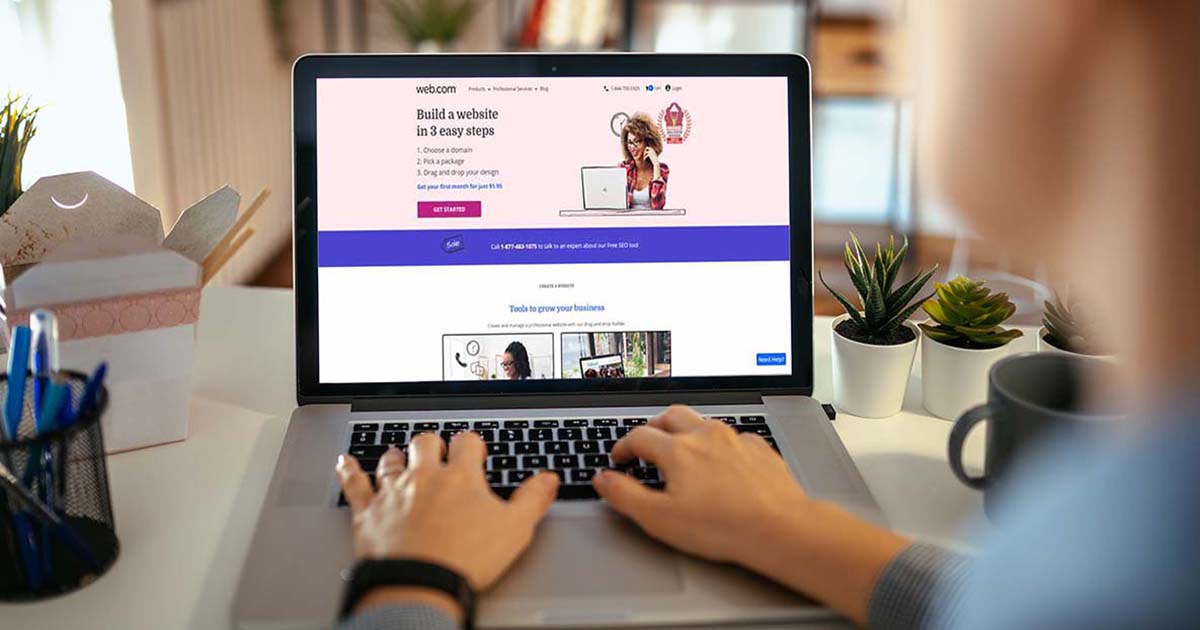
Last Updated: By TRUiC Team
Whether you’re looking to build a website for your small business or create a personal website, our Web.com hosting review will help you decide if a Web.com website is the right choice.
This Web.com review will delve into the platform’s pricing, simplicity, functionality, search engine optimization (SEO) capabilities, and more!
Web.com is a somewhat pricey but user-friendly website builder that makes it easy to build a small business website in a few hours without writing a single line of code.
While Web.com is more expensive than some alternatives (especially for ecommerce pages), it offers a generally easy-to-use interface with convenient drag-and-drop functionality, plenty of attractive templates, and easy access to thousands of gorgeous images.
Web.com Website Builder Review: 4/5 Stars
We gave Web.com 4.0/5 stars for its user-friendly, drag-and-drop editor that allows for ultimate customizations. Web.com loses marks for its lack of a free plan or free trial and occasionally slow load times.
Pros
- User-friendly drag-and-drop site editor
- Thousands of photos through Unsplash are available within the Site Editor
- Dozens of attractive customizable Web.com templates
- Excellent customer service
Cons
- Images can be tricky to edit
- Loading times can be slow
- No free trial
Web.com Website Builder Pricing
Web.com pricing is divided into two types: Web.com Websites and Web.com Ecommerce Websites. Within each type of plan, there are a few pricing levels or tiers.
There is no free plan or free trial period with Web.com, but the Web.com Website plans offer drastically reduced rates for the first 30 days.
Ready to Get Started?
If you're ready to get started on your new website, you can try Web.com. If you aren't yet sure if this is the tool for you, just keep reading to learn more!
Web.com Website Plans
Web.com Website plans come in three pricing tiers, each aimed at a different level of website functionality or type of user: the Starter plan, Marketing plan, and Ecommerce plan.

Web.com Plans
On Web.com, the cost is determined by the plan level that you choose. Here are the different plans available:
- Starter Plan
- Marketing Plan
- Ecommerce Plan
- Custom Website Design
- Ecommerce Website Design
- Web.com Hosting Plan
All Web.com plans include a domain name that is free for the first year, access to a “website coach” to help you in creating your site, customer support, and editing for mobile devices.
Web.com Starter Plan
$1.95 for the first month, then $22.95 per month
The Web.com Starter plan allows you to build a website for your business. You can create a homepage, a blog, a contact page, and a portfolio. This plan has everything you’ll need for a straightforward business site without an online store.
The Web.com Starter plan gives you access to the website builder, Web.com’s collection of stock images, and dozens of templates to create the layout for your page.
This plan is designed for individuals or businesses just starting online.
Web.com Marketing Plan
$2.95 for the first month, then $32.95 per month
The Web.com Marketing plan includes all the features of the Starter plan, plus placement of your business profile in multiple local directories, and your website will automatically be sent to major search engines like Google, Yahoo!, and Bing.
This plan is designed to raise your company’s online profile, boost its (SEO) results, and bring more visitors to your site.
Web.com Ecommerce Plan
$3.95 for the first month, then $42.95 per month
The Web.com Ecommerce plan includes all the Marketing plan features, plus the ability to sell up to 50 products in an online store, accept credit card payments, set up a secure shopping cart, and order tracking and management.
This plan is designed for small businesses that want to sell products online through their websites.
Custom Web.com Website Design
Free for the first month, then a minimum of $114.95 per month
In addition to being a DIY website builder, Web.com offers professional design services. You can work with a Web.com designer and let them design the perfect site for your company’s needs.
Complete Web.com Ecommerce Website Plans
Web.com offers three Ecommerce Website plans: Ecommerce Express, Ecommerce Standard, and Ecommerce Pro.
All of the Ecommerce Website plans include the online store builder, access to customized website templates, a business email address, analytics, support tools, and a secure sockets layer (SSL) security certificate.
With a Web.com Ecommerce Website plan, you can accept all major credit cards, plus popular payment services like PayPal.
All plans also include a transaction fee.
| Ecommerce Express | Ecommerce Standard | Ecommerce Pro | |
| Price | $29.95 per month | $59.95 per month | $99.95 per month |
| # of Products | 20 | 500 | Unlimited |
| Transaction Fee | 2.5% | 1.5% | 1% |
| Email Marketing Suite | ✔ | ✔ | |
| Submits Products to Google | ✔ | ✔ | |
| Multiple Users | ✔ | ||
| Affiliate Management | ✔ | ||
| SSL Security Certificate | Shared | Shared | Dedicated |
Web.com also offers a professional ecommerce design service, but there is no set price for the service.
Web.com Hosting Plan
In addition to website building, Web.com offers three website hosting plans: Essential, Professional, and Premium. A quick survey of Web.com hosting reviews reveals that its pricing is reasonable and the service is high-quality.
| Essential | Professional | Premium | |
| Price Per Month | $5.95 | $7.95 | $9.95 |
| Storage | 300 GB | 500 GB | Unlimited |
| FTP Accounts | 25 | 50 | Unlimited |
| Email Accounts | 100 | 500 | 1,000 |
How Simple Is the Web.com Website Builder?
The Web.com website builder is reasonably intuitive. Its drag-and-drop functionality makes it simple to place new elements, and it offers a variety of pre-designed blocks that can be added directly to a site with one drag.
Some functions require a little time to figure out, especially those involving cropping and sizing images. On the other hand, Web.com makes it easy to choose royalty-free images from Unsplash within the website builder.
Getting Started With Web.com
The first step is to sign up with Web.com. Just click the purple Get Started button.

The site will then walk you through the steps of choosing a domain name, which is included free for one year.

Next, you will be prompted to choose your plan. From here, Web.com will send you to Checkout. Here, you will enter your name and email address to create an account and a Web.com login. Next, you will enter your payment information.

An email confirmation will provide a button to Get Started. From there, you will choose a template and start building your ideal small business website.
Web.com SEO
Web.com maximizes your site’s (SEO) practices through several mechanisms.
Basic SEO Features
Web.com offers the following SEO features:
- Submits site to local directories and search engines monthly
- Maintains Google business page and presence on other widely used sites such as Yelp
- Monthly reports
- Keyword strategy development
- Content strategy suggestions
- Local listing for nearby customers
- Map placement
Web.com Support
Web.com customer service receives high marks in most reviews. Support agents are easily accessible through the Web.com phone number, posted prominently on every page of its website. You can also receive support through the Help? button on the Site Builder, which provides tutorials for frequently asked questions (FAQs) and an option to send Web.com an email.
Web.com Review - Conclusion
Web.com features a user-friendly Site Editor that makes it possible to rapidly build an eye-catching website that includes all the features your small business needs for a successful digital presence.