8 Best Email Warm Up Tools for Startups in 2024
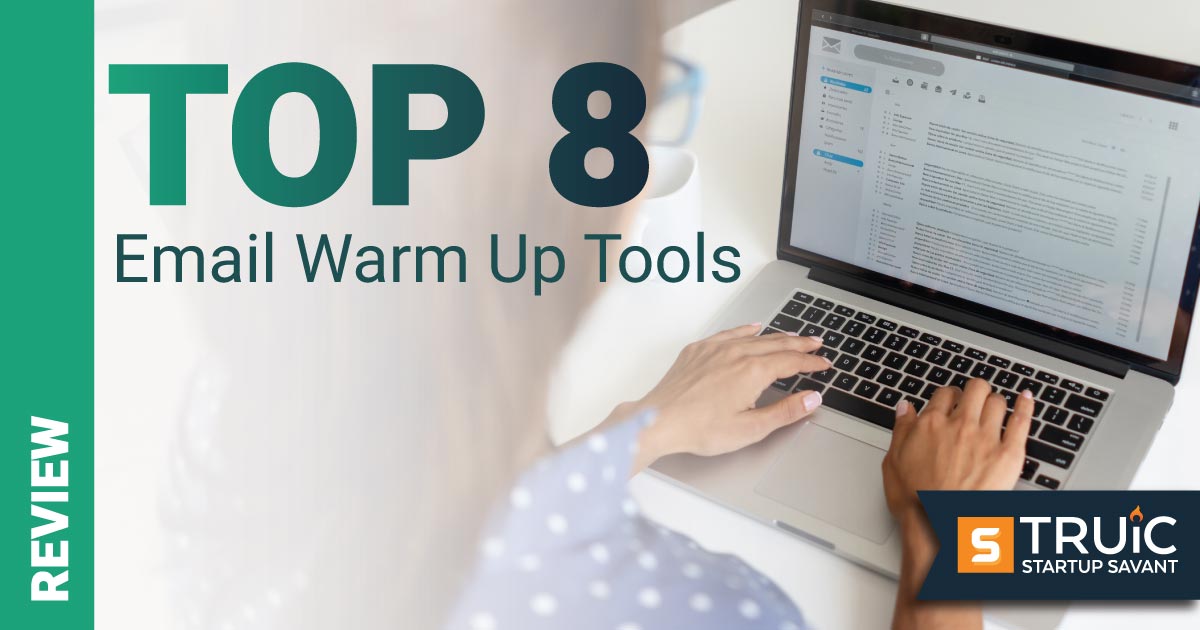
Last Updated: By TRUiC Team
Email warm-up is a strategy that helps boost your delivery rate and sender reputation. This is done by sending daily emails from a new email account to other warm-up users. The number of sent emails starts small and gradually increases each day. These messages include targeted subject lines and smart, personalized content. The email warmer automatically replies to those emails, simulating the natural back-and-forth exchange of an email conversation.
With so many warm-up tools available, determining which product is right for your business can be an arduous task. We’ve devised a list of our top 8 email warm-up tools based on a number of factors, including pricing, features, ease of use, customer reviews, and integrations.
Top Email Warming Software
While strong subject lines, CTAs, and personalized content are all critical elements of any email marketing campaign, none of those matter if your emails aren’t being delivered. So, how can you improve your deliverability rate and ensure your emails reach their intended audience? It’s all about boosting your sender reputation.
Did you know that approximately 22.43 billion emails are sent over the Internet each day? Experts estimate that almost 85% of those emails are spam — 122.33 spam emails daily. While spam email sites earn an average of $7,000 per day, they are costing legitimate businesses a staggering $20.5 billion annually. To reduce the amount of junk mail and improve the open rate for legal businesses, mailbox providers now organize and disperse emails based on the sender’s reputation.
Your sender reputation is based on a number of factors including the age of the email address, volume and sending frequency, how many of your emails are opened, replied to, or marked as spam, and the quality of your contact list. While this is an effective strategy for established businesses, it can leave new startups at the back of the pack. This is where an email warm-up tool comes in handy.
For maximum results, most email warm-up campaigns last 8-12 weeks. While the process sounds cumbersome, we can ‘t deny the results. Studies indicate that this strategy can boost performance measurements by as much as 80%. Fortunately, there are countless email warm-up tools that can automate this process for you.
Jump to:
1. Lemwarm by Lemlist
Lemwarm by Lemlist is an automated email warm-up tool used by tens of thousands of organizations across the globe, including well-known enterprises like Uber and Zendesk. As one of the first warm-up tools to hit the market, Lemwarm claims to be the “#1 warm-up tool on the market,” and we agree.
Instead of using fake email addresses like some warm-up software, the tool exchanges warm-up emails with other Lemwarm users. Due to its longevity in the market, Lemwarm’s user domain range is over 25 years, with customers spanning every industry and size.
Lemwarm starts by optimizing the number of warm emails sent, based on your business’s unique position. It starts small and gradually increases this number until your email marketing goals are met. Unlike most warm-up tools who only offer this service as an add-on feature, warm email ramp up is automatically included in Lemwarm’s basic plan.
Users can choose from three plans. Lemwarm’s basic plan only covers warm-up services. Its two other offerings include advanced features like engagement and outreach services and a dedicated API.
Notable Features
- Customized program based on your industry, target audience, and email marketing goals
- Smart Ramp Up feature schedules the optimal number of warm emails, increasing in increments over time
- Detailed deliverability score and reporting helps you monitor your progress and provides personalized advice and best practices based on engagement
Pros
- Set up your customized warm-up booster in just a few simple steps
- Users can control how many emails are sent daily or let Lemwarm decide for them
- Lemwarm’s network consists of real customers with verified email accounts
- Customers report an average deliverability increase of 80%
- Integrates with today’s top business tools, including CRMs and Zapier
- Customers will soon have access to Lemwarm’s newest feature, Smart Warm Up Schedule, where you can synchronize your warmup and regular email marketing campaigns. That way, you always connect with your audience at their optimal time.
Cons
- Limited set of functionalities compared to other tools
- No auto archive
- Some users feel the UI is cumbersome and counterintuitive
Pricing
- Lemwarm Essential Plan: $29/month
- Lemwarm Email Outreach Smart Plan: $49/month
- Lemwarm by Lemlist Special Offer: $29 when you subscribe to Lemlist
2. Instantly
Instantly is an AI-powered cold email campaign management and warm-up tool. In five minutes or less, you can have a new Instantly account customized and automated, so you can focus your efforts on more pressing matters.
Unlike many tools on the market, Instantly users can connect and warm up as many email accounts as they need to. Creating dynamic content has never been easier with Instantly’s email templates. Each template is fully customizable, so you can personalize your messages for improved deliverability and response rates. Smart email sending, follow-ups, replies, and AI-optimized reputation management help you get the most out of your email marketing efforts.
Notable Features
- Advanced automation features, including analytics, sequences, scheduling, A/Z testing, and much more
- Unlimited email accounts and warmup
- Inbox feature puts all of your replies in one folder, so everything is clean and organized
Pros
- Clean, uncluttered, and user-friendly
- Offers strong customer support, including a YouTube channel to help you boost sales and outreach
- Regularly adds new features and updates
Cons
- Currently no email verification function (this feature is coming soon)
- Some marketing professionals may find its features a bit limiting
- Limited search and filtering functionality
Pricing
- Instantly Growth Plan: $37 5,000 emails/month
- Instantly Hybergrowth Plan: $97 100,000 emails/month
- Instantly Next Level Custom Plan: Customized pricing
3. Warmup Inbox
Warmup Inbox takes a different approach than other warmup services. Instead of incrementally increasing the number of emails, it starts by flooding your inbox with emails from its network of over 20,000 email addresses. The platform automatically replies to your emails with smart content, removes them from spam folders, and marks them as important. It’s constantly checking every aspect of your email’s health to help improve deliverability, boost your reputation, and scale your business.
This intuitive, user-friendly tool is trusted by marketing and sales teams of every industry and size. Warmup Inbox integrates with any email with SMTP, including all of the major email service providers.
Warmup Inbox recommends using its tool for at least 45 days. They offer a 7-day free trial; no credit card is required. After that, you’ll have the option to choose from one of their three affordable email warm-up plans, including a discount if you elect to go with an annual plan.
Notable Features
- Automatically creates smart, dynamic content recognized by email providers
- Tracks your domain and removes it from any blacklists and spam folders in real-time
- Scores your progress, makes recommended changes based on its network benchmark, and notifies you when the warm-up process is complete
Pros
- Network of over 20,000 active emails
- Provides detailed reports of your progress and notifies you of any negative changes to your Reputation Score
- Simple UI/UX
- Affordable pricing
Cons
- Limited features
- Some customers feel the automated email content needs improvement
Pricing
- Warmup Inbox’s Basic Warmup Plan: $12/month for 50 warm-up emails/day
- Warmup Inbox’s Pro Warmup Plan: $39/month for 150 warm-up emails/day
- Warmup Inbox’s Max Warmup Plan: $199/month for 500 warm-up emails/day
4. Mailwarm
When it comes to warming emails, Mailwarm believes you shouldn’t have to sacrifice quality or quantity. Like many warming services, Mailwarm sends your messages to real inboxes within their user network. Messages that land in someone’s spam folder are automatically marked “not spam,” opened, and marked as important. Artificial Intelligence responds to each email with smart content specifically geared towards your business and industry.
Since Mailwarm uses other emails within its network, users can expect an influx of emails when signing up for the service. Don’t let that deter you, though. All replies to your emails and emails from other Mailwarm users are automatically redirected and stored in a separate folder, so your inbox stays clutter free.
Notable Features
- Content and length of emails are optimized for maximum results
- One-stop dashboard, where you can keep tabs on your activity and progress and adjust as needed
- Automations keep your inbox clean by redirecting activity to a dedicated folder
Pros
- Set up in 3 simple steps
- Simple and straightforward UI
- Dashboard monitoring allows you to track daily activity, get insights into engagement, and adjust future activity accordingly
Cons
- Limited integrations
- Expensive compared to other email warm-up tools
- Roadmap updates are slow to roll out
Pricing
- Mailwarm Starter Plan: $69/month for up to 50 emails/day
- Mailwarm Growth Plan: $159/month for up to 200 emails/day
- Mailwarm Scale Plan: $479/month for up to 500 emails/day
5. Warm Up Your Email by Mailshake
Acquired by Mailshake in 2021, Warm Up Your Email takes a slightly different approach to email warming than other providers. While most platforms are fully automated, this provider combines automation and real human engagement. Your emails are sent to real email addresses, with real people behind them. The Warm Up Your Email team personally handles the warming of your inbox by opening and answering your emails and removing them from spam.
After connecting your email account to Warm Up Your Email, you’ll configure your email campaign settings. You’re in full control of your account, including the subject line, email content, and daily send volume.
Once the campaign begins, you can start monitoring your progress. Over time, it will start to recognize behavioral patterns and analyze the effectiveness of your warming efforts. The Warm Up Your Email tool offers invaluable insight into your email engagement and provides practical advice based on its results.
Notable Features
- Spam score provides increased visibility regarding where your emails are going, which messages land in spam, and how many recipients locate your messages in their spam folder
- Analyzes your account’s behavior and provides a 10-day spam report so you can monitor your progress
- Provides practical advice and best practices based on data collected
Pros
- Human to human engagement to ensure maximum results
- Users can access free tools for analyzing their SMTP, DMARC, and SPF
- Integrates with all of the major email providers
Cons
- Limited features compared to other warmup service providers
- Can get expensive if you need to send more emails than your plan is limited to
Pricing
- Warm Up Your Email’s Sole Sender Plan: $29/month for 50 emails/day for 1 account
- Warm Up Your Email’s Pro Sender Plan: $49/month for 50 emails/day for up to 3 accounts
- Warm Up Your Email’s Agency Sender: $99/month for 100 emails/day for up to 8 accounts
6. TrulyInbox
TrulyInbox is an affordable, AI-powered email warmup tool that doesn’t sacrifice functionality to offer competitive pricing. The service is easy to set up and manage as well, requiring only a few steps. TrulyInbox will automatically send paced-out emails one at a time, growing in frequency as your sender’s reputation increases within a short period of time.
The service mimics human behavior through AI, pacing out the intervals of email replies to ensure your emails aren’t ending up in spam folders.
Notable Features
- Human-like interaction in content to avoid emails going to spam folders
- Deliverability score monitoring helps you track results
- Highly customizable and easy to manage
Pros
- Helps you avoid being flagged as spam by pacing email intervals
- Lower cost than some competitors
- Easy to set up and manage service with a low learning curve
Cons
- Limited features compared to some services
- Priority customer support only offered in highest-cost package
Pricing
- Starter: $12/month for 250 emails/day per user account
- Growth: $49/month for 1,500 emails/day per user account
- Scale: $79/month for 7,500 emails/day per user account
- Business: $139/month for 15,000 emails/day per user account
7. Folderly
Folderly is an AI-powered platform created by the founders of industry leader Belkin. This dynamic, intuitive tool is fully automated to slowly ramp up your sending over time. It uses an intricate algorithm to learn and mimic human behaviors and responses. All interaction is between authentic Folderly inboxes and paid senders, and the software connects with over 50 email providers.
Users have access to Folderly’s support team 24/7, who are there to help you get your email infrastructure set up properly. Deliverability issues are identified before the warming process begins. Once everything is set up, let Folderly do the rest.
Folderly offers several individual services and packages and can customize a service plan to fit your needs. The enterprise claims to deliver a 0% spam rate and improved open rate by 50-80%. Their average ROI is 10:1.
Notable Features
- Email placement test audits your email address and identifies any deliverability issues
- Spam word checker tool
- Complex, AI-powered algorithm to mimic human interactions
Pros
- Connects to Gmail, Outlook, SMTP or any other inbox
- User-friendly tool for all skill levels
- Custom email templates
- Improved deliverability in as little as 3-4 weeks
Cons
- Expensive compared to other warmup tools on the market
- Some users claim their emails were found in recipients’ spam folders
- Cumbersome setup process
Pricing
- Folderly Basic Warmup Plan - $49/month
- Folderly Premium Cold Outreach Plan - $200/month
- Folderly Premium Email Marketing Plan - Call Folderly for custom quote
8. Woodpecker
Woodpecker is an all-in-one cold email tool designed to help businesses of every size connect with prospective customers. The basic cold email plan includes features that many of its competitors charge an add-on fee for.
One of our favorite features of this software is its email verification function. It validates every email uploaded to your account in real-time to keep your deliverability rate accurate. The tool also randomizes sending and monitors your sending volume. When you approach your limit with an email provider, Woodpecker automatically stops further messages until it’s safe to resume.
Trusted by thousands of lead management and marketing agencies, Woodpecker is an excellent option for small businesses and startups looking for a robust email marketing and lead management tool. The software can serve as much more than an email warming tool. Users can craft personalized email campaigns and let Woodpecker take over from there. You focus on the face-to-face interactions and Woodpecker handles the behind-the-scenes engagement.
Notable Features
- Automatic warm-up mode available for email and/or domain warming
- Deliverability monitoring and reporting 24/7
- Reply and autoplay detection and rescheduling
Pros
- Strong emphasis on security
- Believes you should be in control and lets you select the services you need
- A/B testing up to 5 versions
- Helpful and knowledgeable customer support
Cons
- Needs more granular reporting
- Expensive for businesses on a tight budget
- Some customers would like to see more resources to help them scale their businesses
Pricing
- Woodpecker Cold Email Plan: $49/month
- Woodpecker Sales Automation Plan: $59/month
- Woodpecker Agency Plan: $64/month
Review Methodology
We evaluated the best email warming software based on the following criteria:
- Ease of Use: Is the platform intuitive and user-friendly? How cumbersome is the initial set-up process, including integration and importing current data?
- Features: Does the tool include critical email warming features that will help boost the user’s deliverability rate and email reputation?
- Pricing: Does the software enterprise offer transparent pricing? Are critical email warming features offered at an affordable price for small businesses and startups?
- Customization: Are the software’s features customizable and can processes be automated. If so, to what extent and how simple is the process?
- Integrations: Can the tool be integrated with your current email provider? Can it be integrated with other business tools you currently use?
- Customer Reviews: What is the customer response to this product? Have they seen a return on their investment? What features of the software do they find useful and where would they like to see improvement?
FAQs
What is email warming?
Email warming refers to the process of building trust and a positive sender reputation for a new email account. This is typically done by gradually increasing the account’s daily send volume. Sent messages are removed from spam, read, marked as important, and replied to. Over time, the ISPs begin to recognize the account as a good sender and stop diverting their emails to spam.
What is an email warm up tool?
An email warm-up tool connects to your email account and automates the warming process. It generates activity in your inbox through sent and received messages and positive back and forth engagement. Many email warm-up tools offer additional features such as email account verification, detailed analytics, A/B testing, and more.
Do startups need email warm up tools?
While email warming is an important strategy that every startup should consider, it’s particularly important for businesses who rely on cold emails and/or email marketing campaigns to find new prospects. Investing in an email warm-up tool will significantly reduce the time it takes to build a positive sender reputation. By ensuring your emails land in your target audience’s inbox, these tools save you both time and money.
What is the best email warm up tool?
There are hundreds of email warm-up tools on the market today. After extensive research, we believe the eight tools discussed today are the best, most effective warming tools, regardless of your business’s size or industry. With an established domain age of over 25 years and the diversity of its network, Lemwarm by Lemlist is our top choice.
What should you look for in an email warming software?
With so many warm-up tools to choose from, it can be difficult to decide which one to commit to. It’s important that you partner with a vendor that understands your industry and where you fit into the equation. The tool should provide a positive user experience from initial setup to account management and dashboard analytics. When it comes to pricing, it’s important that you ask questions and read the fine print. Many vendors offer plans with unrealistic limitations, forcing users to go over budget or compromise on their email warming goals. Lastly, consider what features the tool offers. Just because one tool has fifteen more features than the others doesn’t mean it’s the best. Simplicity is key here; having too many options muddies the waters and leaves room for human error.


