Webflow Website Builder Review – How Good Is Webflow in 2024?
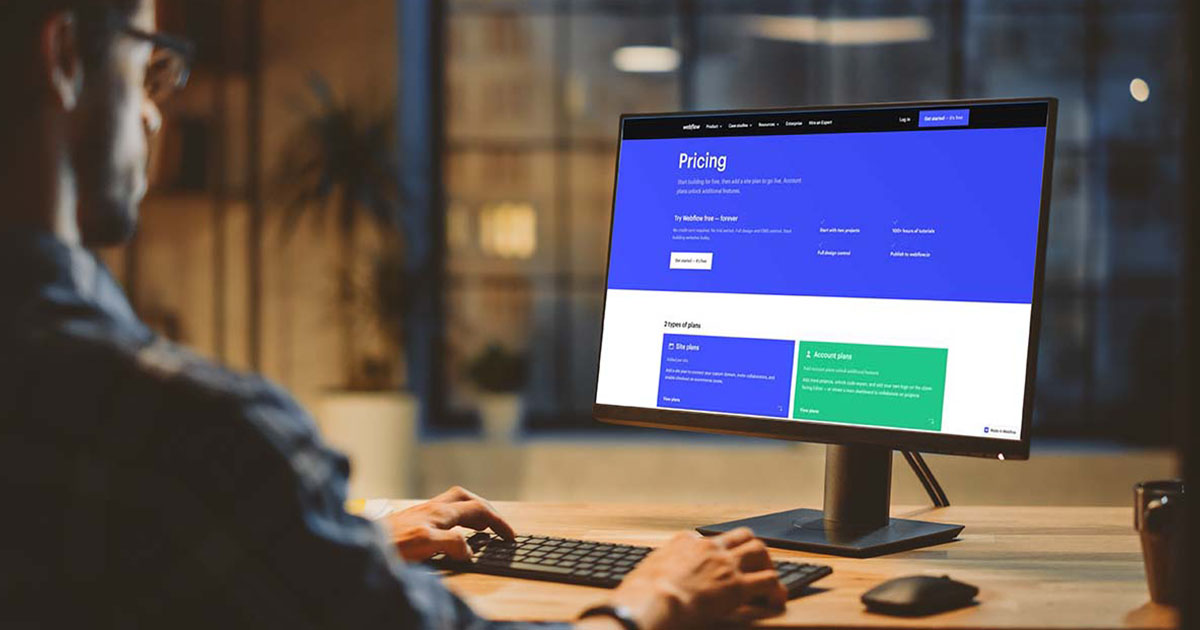
Last Updated: By TRUiC Team
If you’re looking to create a website for your small business, you may have considered a range of options. Would hiring a graphic designer for your business be too expensive and time consuming? Are you considering a content management system (CMS) program like WordPress? Unless you have coding skills, you’re more likely to find yourself confused and frustrated by a CMS than end up with an effective digital touchpoint for your business.
That’s where website builders like Webflow come in. Webflow allows you to quickly create a business website by modifying premade templates using simple point-and-click functionality. But, just how good is Webflow and how does this platform stack up against the competition? In this review, we will walk you through key Webflow features, benefits, and pricing so you can decide if this platform is right for your business.
Ready to get started with Webflow? Click the link below to try Webflow and see everything this platform has to offer.
Webflow Website Builder Review:
The first thing to understand about Webflow is that, compared with some website-building platforms, it’s quite customizable. You can drag and arrange features until they’re fully consistent with your company’s branding. The downside is that some of these extra features come at the expense of simplicity.
This puts Webflow at a bit of a disadvantage. It’s neither as cheap and easy to use as some of its main competitors nor is it as powerful and versatile as WordPress. In fact, of every website-building platform in the industry, Webflow is the only one that combines drag-and-drop functionality with CMS editing tools. Here are some pros and cons to using this platform:
Pros
- Fully customizable templates
- Drag-and-drop functionality
- Direct client billing
- Helpful integrations to replace a lack of plugins
- Easy use of 3D and animations
- Wide array of fonts
Cons
- Complex editor that incorporates CMS features
- Cost-prohibitive for some small business owners
- Dated templates compared to similar platforms
Compared to Other Website Builders
While Webflow is a great tool for users who have a little more experience than is necessary for most website-building tools — and, perhaps, a little less than is required for WordPress — it is not a great tool for entry-level users. If you’ve never built a website before, you may find yourself lost in a range of features that you don’t need and will never use.
For a simpler alternative, consider signing up for GoDaddy.com. GoDaddy’s website builder consistently ranks at the top overall in our annual list of best website builders. For more information on this platform, read our GoDaddy Website Builder Review or GoDaddy Pricing and Plans articles for more information.
On the other hand, if you’re looking for a platform that allows you to do more than you can in Webflow, WordPress is a great option. WordPress is a tried-and-true platform that currently ranks as the best platform for bloggers in our list of Best Website Builders for Small Businesses. For more information about WordPress, read our WordPress Review and WordPress Pricing and Plans articles.
If something in between these two options feels right, then Webflow may be exactly the tool you need to get the job done.
Webflow Website Builder Pricing
With Webflow, there are two types of plans: Site Plans and Account Plans. The primary difference here is what you’ll be doing with your plan. Site Plans are designed for users looking to create a website for their small businesses. These plans offer all the tools you’ll need to get your website up and running — including the ability to add an online store.
On the other hand, Account Plans are designed for users who manage a variety of projects across multiple different websites. These plans are primarily designed for customers who create and manage websites as part of the services they offer clients.
If you’re in this type of service-based industry, Webflow may be the ideal platform for you, as it is one of the only website builders in the industry to specifically design plans with these types of professionals in mind.
Here is a general Webflow pricing overview:
Site Plans:

Account Plans:

While Webflow’s pricing strategy is a little more complex than other website builders, the platform offers a range of plans that are perfectly tailored to meet a variety of small-business needs. With Webflow, you can feel confident that you’ll be paying strictly for the features you need, rather than throwing your money away on a cookie-cutter plan that includes a lot of features you’ll never use.
For more information on Webflow’s pricing and plans, read our Webflow Pricing and Plans guide.
How Simple Is the Webflow Website Builder?

Because the platform incorporates elements of CMS software, it is inherently less simple than a true drag-and-drop platform like GoDaddy. Many users will find the feature-rich editing dashboard intimidating at first glance, and it has been noted for its resemblance to Photoshop.
That said, Webflow still incorporates drag-and-drop components that make adding certain elements to your website fairly straightforward. The problem comes in when you try to add enhanced customizations — it can be very easy to lose your bearings and wind up with a layout that’s cluttered and unprofessional.
To get a better understanding of how to use this platform, please read our How to Make a Webflow Website and How to Use Webflow guides.
Webflow Flexibility and Expandability
While the complex pricing strategy and CMS-enhanced website editor can feel a little intimidating, these pay off in dividends when it comes to creating a platform that offers flexibility and expandability. The wide range of Webflow plans includes some incredibly versatile features. The website editor also has quite a few tools to allow you to fully customize your website to meet your needs.
Here are some of the key features included with Webflow, depending on which plan you purchase:
Web Design Tools
- CSS grid-powered layouts
- Exportable code
- Flexbox
- 2,000+ web fonts
- Reusable and editable symbols
- Eight CSS filters for all elements
- Custom code accommodation
- Global swatches
- Image responsivity for all device sizes
Motion Design Tools
- 3D transforms and animations
- Capability to design actions without writing code
CMS Tools
- CMS API
- Dynamic search engine optimization (SEO) and Open Graph (OG) settings
- Dynamic content templates
- Ability to export CMS content as a CSV file
- Customizable content structure
- Paginated collection lists
- RSS feed for CMS collections
- Dynamic content filtering and sorting
Components
- Customizable forms
- Tabs
- Sliders and carousels
- Interactive Google Maps
- Responsive website navigation
- Social sharing buttons
- Dropdown menus
- HTML embeds
- Background videos
- Lightboxes
Website Management Tools
- Ability to bill clients from Webflow
- Supports custom favicon and web clip
- HTML and CSS export
- Custom 404 pages
- Project folders
- Password protection
- Automatic website backups and versioning
Add-Ons and Plugins
While Webflow does not include an internal app store, it has a wide range of integrations and features within its CMS dashboard that’ll allow you to accomplish just about anything you need — no apps required.
Some of Webflow’s third-party integrations include:
- Google Analytics
- Google Optimize
- Zapier
- Google Domains
- Mailchimp
Additionally, Webflow’s Enterprise plans for both Site and Account Plans allow you to work with Webflow customer services reps to design a plan that will be able to scale with the needs of a growing business. These plans are priced based on consultation.
Webflow Website Builder SEO
SEO is what helps your website get discovered on popular search engines like Google. All Webflow plans come with the most essential SEO-boosting features. Some of these include the following:
- Alt tags for images
- Search engine-optimized code
- Auto-generated XML Sitemap
- Meta titles and descriptions
Webflow’s Enterprise plans allow you to customize your site’s features based on the needs of your small business. To inquire about creating a tailored plan that includes enhanced SEO features, contact one of Webflow’s customer service representatives.
Webflow Alternatives
Still not sure whether Webflow is right for you? Try reading our Webflow Pricing and Plans guide for a more in-depth look at the platform’s features and benefits. If you’re wondering about some of Webflow’s top competitors, you can read our list of Best Website Builders for Small Businesses in 2024 for an in-depth look at some of the top platforms in the industry.
Webflow Review – Conclusion
We hope this guide provided you with some information and resources to help you decide whether Webflow is the right platform for your small business. While the range of customization options can prove extremely effective for an experienced user, a novice may find themselves a bit lost in this feature-rich platform.
Additionally, the premium plans may prove a little more expensive than many small business owners can afford. In the end, it’s a matter of weighing cost vs. benefit. Does Webflow have what your business needs to create the perfect digital touchpoint? Will you have the dexterity to use the platform effectively? If so, these factors can certainly counteract the additional cost.
Ready to get started creating a beautiful website for your small business using Webflow? Click the link below to visit the website and get started today.