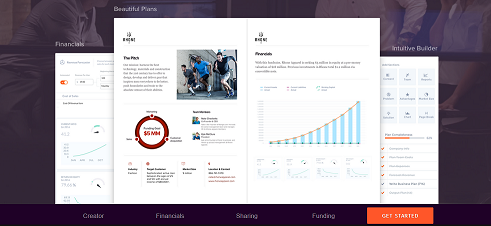
Know you need to build a quality business plan, but not sure where to start? You’re definitely interested in planning software, but uncertain which to choose?
Bizplan’s step-by-step business planning software is worth considering because it’s great for entrepreneurs that could use a helping hand.
In this Bizplan review, we’ll walk you through some of their pros and cons, pricing, features, customer reviews, and more. In a few minutes from now, you’ll know much more about what you need and whether BizPlan is the right choice. Enjoy!
Recommended: Read our review of the best business plan software tools for startups.
Bizplan Pros & Cons
Pros of Bizplan
- Templates: Bizplan helps you incorporate sophisticated visuals/functionality into your business plan for a more eye-catching presentations. Plus, their drag and drop templates make formatting far simpler than with more conventional spreadsheet-style software.
- Guidance: Many business plan software providers offer tools but don’t explain how to use them. Bizplan doesn’t leave you wondering or lost. They break down the process into unintimidating pieces to tackle one at a time, and walk you through every step.
- Integration: Easily import and manage your financials by syncing with Quickbooks, Xero, or whatever accounting software you use.
- Shareable: Many entrepreneurs love this feature. Raise your brand awareness and reach out to potential investors by sharing a perfectly-formatted digital version of your business plan on LinkedIn, Twitter, or wherever you like (great for getting feedback!).
- Funding: Bizplan is a part of a six-piece platform called Startups.co, which also owns the crowdfunding service Fundable. If you end up using Bizplan, you can easily take advantage of Fundable services!
Cons of Bizplan
- Bizplan doesn’t offer a free version or trial. However, they’ll refund your money back within seven days of purchase if you’re not pleased with the software. Keep this in mind!
- Bizplan’s application isn’t currently compatible with mobile devices. Their website recommends accessing Bizplan from a laptop or desktop for the best experience.
Bizplan Alternative
LivePlan is a cloud-based business plan software that walks you through the entire planning process. We've used it, and highly recommend it. Read Review
BizPlan Pricing & Features
Bizplan currently offers three packages: Starter, Business and Premium that can be paid on a monthly or annual basis. Let’s take a look through some great screenshots we took of their pricing information.
Note: Business planning software providers, like most software brands, change their pricing and package deals over time. We try to update often, but just an FYI.

Like most business plan software, their annual plans are cheaper than the month-to-month rates - 50% less, to be exact. The Starter package comes out to only $9.50/mo when paid annually.

- All packages include their drag and drop templates, visual layouts, progress tracker, unlimited sharing capabilities, access to their financial command center, and more.
- The only difference among the plans is the number of companies you can manage and the amount of collaborators you can work with.
One of our favorite things about Bizplan is their link-sharing feature. Instead of having to download PDFs or send massive files to potential investors/partners/lenders, you can share your business plan through a well-crafted web page (landing page-style). This could unlock tons of potential funding and brand-awareness if used wisely!
Let’s take a peek inside their platform:

Clean, sleek, modern, succinct… what more could you want in an effective business plan, right? Below’s a look at their Financial Reports section which as you can see presents much more depth.

Honestly, their design’s top notch. It’s unintimidating to navigate and attractive to look at - not just an Excel-style spreadsheet or really crude graphs and simple Venn diagrams.
BizPlan Customer Reviews
Bizplan hasn’t accumulated much customer feedback yet, but they also haven’t been around as long as more popular competitors. That said, they’ve been reviewed PCMag.com and TopTenReviews.com, whom hailed Bizplan’s hands-on assistance and integration capabilities.
They’ve also earned a 4.6/5-star rating on GetApp.com based on a few customer reviews, all from 2017. We particularly liked this one. While it may be a smidgen exaggerated, it gets the point of how easy BizPlan is to use across.
We particularly liked this one. While it may be a smidgen exaggerated, it gets the point of how easy BizPlan is to use across.
“We were looking for a tool to secure a bank loan, and Bizplan made it easy to create a professional looking proposal in no time. Just had to punch in our content and data, and out spits the templates and presentation.”
Ideally, they’d have hundreds of reviews for you to scroll through - but hey, they’re new to the industry and at least they don't have any complaints. The fact there aren’t any negative reviews to be found about Bizplan means they’re doing something right!
How Bizplan Compares
BizPlan has so much going for it, but let’s take a brief look at two other big names in the business plan software industry to give you a wider perspective. LivePlan is our favorite and Enloop is a great low-budget alternative.
LivePlan
- #1 leader - helped over 400,000 entrepreneurs so far through their super-comprehensive user-friendly platform and competitive prices.
- 60 day money-back guarantee and month-to-month rates as low as $19.95/mo.
- 8/5-star average rating on Trustpilot based on hundreds of satisfied customer reviews.
Enloop
- An ideal choice if you’re on a really tight budget. They offer a free version with limited features so you can try it out, and paid plans starting at $9.95/mo.
- Their AutoWrite and TextSync features make it easy to generate the basic text for your business plan.
- Minimal customer feedback, but they’ve been written about on a few software review platforms.
All of these are reliable options. It really comes down to your budget, and what matters most to you - customer reviews, automation features, software aesthetic, etc. Take advantage of free versions and trial periods to make sure you like using any of these services before committing!
Here's a Quick Visual
BizPlan
Pricing $19/month - $49/month
Unknown Businesses Planned So Far
Perfect for: Anyone wanting a guided plan software tool with drag-and-drop feature that integrates everywhere
LivePlan
Pricing $19.95/month
400,000+ Businesses Planned So Far
Perfect for: Anyone wanting a full featured business plan software that walks you through the entire process
Frequently Asked Questions
Is Bizplan User-Friendly?
Simple answer: yes. Most of their reviews highlight their system’s intuitive simplicity. That said, everyone has their own level of tech-comfortability, so it really depends on you.
What’s Their Refund
BizPlan offers full refunds for their business plan packages within seven days of purchase. If you want to cancel after seven days, you won’t be able to get your money back for that month.
What About Ongoing Support?
Bizplan’s support section offers insight into some important topics, but if you don’t find what you need there, you can contact their customer support directly once you’ve got an account.
Is There a Trial Version?
Nope! You can get a refund within seven days of purchase if you’re not pleased with their services, though. Seven days is enough to tinker and explore, but probably not enough to put together a serious, professional-grade business plan.
Is BizPlan Right For You?
Bizplan has some unique, powerful features and a rock-solid platform. Absolutely worth exploring and trying out, if it feels right to you. That being said, if this doesn’t sound like you perfect fit, check out our Top 7 Planning Software Tools.
