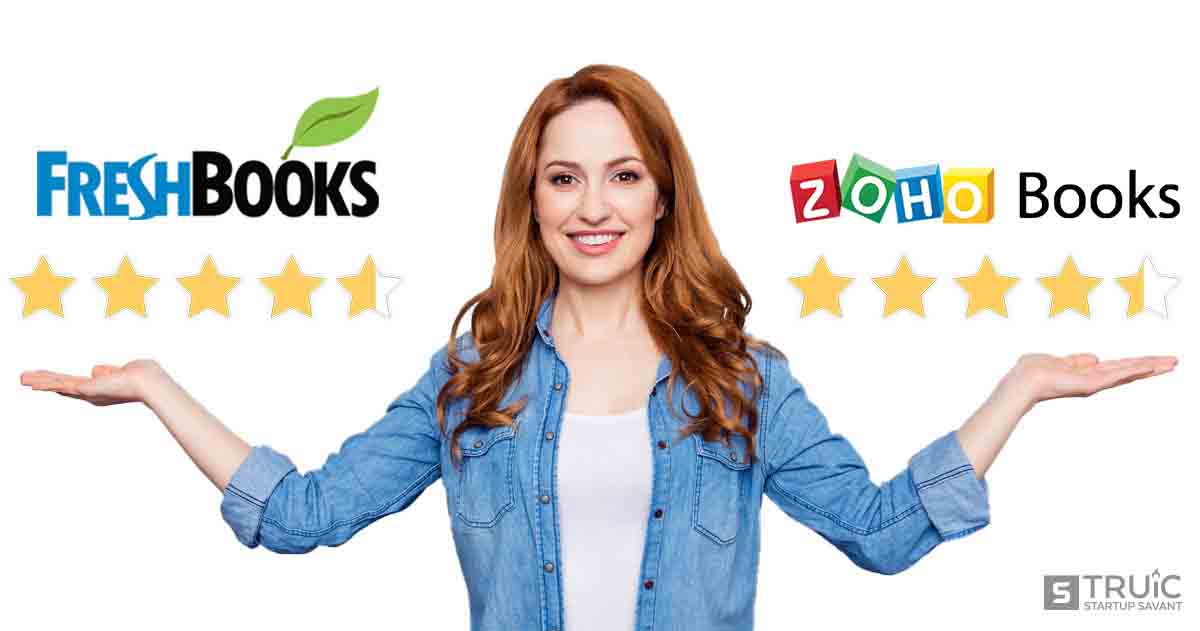Picking between two well-designed accounting software companies can seem daunting, especially when they share so many great core business-friendly features. It’s for this reason we’ve created a series of comparison articles to break down the subtle differences company by company, in order to determine which one’s ideal for your needs.
In this FreshBooks vs. Zoho Books review, we’ll be going over important similarities and differences, pricing and customer reviews to help you decide if either is a good fit. So without further adieu, let’s get started!
Recommended: Hiring an accountant can save your company thousands of dollars in taxes each year. Get a free tax consultation with 1-800Accountant.
FreshBooks & Zoho Books Commonalities
From savvy expense tracking tools to help you stay on top of cashflow, to automatically generating various charts, graphs, and financial reports, these two have a fair amount in common. Here’s a short list to go through a few more:
- Collaboration: Use these intuitive features to easily work with other employees or your accountant to keep the books on course.
- Bank Integration: Centrally sync with all of your business accounts and monitor income & expenses from their platform.
- Cloud-Based: Access your full account information and all features from anywhere, all you need is an internet connection.
- Extra Copies: Order or download extra copies if you’d like to keep print records on hand.
- Customizable Invoices: Choose from their numerous invoice templates, customize the look to reflect your brand and send off to clients in a few clicks.
- Time Tracking: Keep track of any and all billable hours with their time tracking tools.
- Scalability: Both FreshBooks and Zoho have solutions that suit primarily small startups to mid-sized businesses.
- Support: The reviews we’ve looked through were quick to point out both companies offer excellent customer support via phone or email. No quick live chat yet.
Another commonality we should briefly discuss are their apps and add-ons. Both FreshBooks and Zoho have plenty, so many you can get lost before you know it.
They involve everything from tracking down invoices and taking payments (Stripe, PayPal, etc.) to marketing and multiple-currency support. But, currently FreshBooks offers far more, and Zoho has a smaller set that’s a bit less complex.
Where They Differ
But while there are some key similarities to point out, this wouldn’t be a proper review if we didn’t dive into the areas where they differ. Some of the critical differences to note include:
FreshBooks
- The free trial period is twice as long for FreshBooks (30 days) than Zoho Books (14 days).
- FreshBooks offers a payment history features that allows you and your clients to look through the details of previous payments for maximum transparency.
- Because they’ve had several years to improve their software, there’s little to no slowness, crashing or technical difficulty associated with large files or a high volume of transactions.
- Their platform automatically organizes files you add to your account, which Zoho Books doesn’t do yet.
Zoho Books
- Zoho provides a number of learning resources to help you manage your business.
- They offer a useful inventory tool that helps you to monitor your goods so there are no disruptions in your supply chain.
- There are tax tools available to help you make necessary tax adjustments for your business. This specific feature isn’t yet available through FreshBooks.
- Create and design your own workflow which allows you to organize your accounting tasks in a way that suits you.
Pricing & Packages
Moving onto prices and packaging, Freshbooks and Zoho Books follow the same basic setup. Both companies offer three-tiered, subscription-based package offerings. Here’s a quick breakdown:
Some key distinctions to keep in mind include:
- If you’re looking for the most cost effective options, Zoho is your best bet. Their packages are $5-20 cheaper per month depending on your chosen package.
- FreshBooks charges based on the number of active clients you have throughout the month. With their starter package, you can have up to 5 active clients.
- Zoho Books charges based on the number of contacts, users and workflows you maintain. As with Freshbooks, this number changes as you move up in packaging, but their basic package allows for 25 contacts, 2 additional users, and 5 automated workflows.
- While Zoho offers the better bargain, FreshBooks is definitely the better value. Their features have extensive capabilities that allow you to do more complex tracking and accounting than Zoho offers.
Customer Reviews
Wrapping it up with customer reviews, both companies have received mostly positive feedback. We’ve included a few of the most recent ratings for FreshBooks and Zoho to give you an idea of what customers are saying.

Looking first at FreshBooks, they’ve gathered a solid group of 78 reviews on TrustRadius (TR), earning them a impressive 8 out of 10. Here’s how their TR summary down in terms of important factors:

More specifically, customers are extremely likely to renew their subscriptions and love FreshBooks commitment to availability, implementation, and amazing customer support. Keep in mind there’s plenty more reviews out there, I just appreciate how TR makes distinctions.

Moving on to Zoho Books, they don’t yet have a TR ratings profile yet, but we were able to to find some excellent reviews through GetApp. They’ve collected 122 reviews, earning them a 4.41 out of 5 so far.
Sorry if they’re a little messy, but here’s a couple reviews addressing some Pros and Cons that are probably relevant to where you’re coming from. For example, in this first one, Lance talks about the lack of Budgeting features.


The vast majority of reviews are positive, but some customers identified areas of improvement including the budgeting features, non-mobile-friendly apps and compared to FreshBooks or Xero an overall lack of more complex capabilities. Other than that, customers are thrilled with the ease of use, quick set up time and client portal.
Which One is For You?
Although we think both companies have a lot to offer, we’d have to give it to FreshBooks in most cases. Their features and capabilities are both intuitive and complex, allowing you to scale over time and do any financial tracking, recording or organizing you could imagine.
If you’d like to learn more about FreshBooks, click the link below to be taken directly to their website. Cheers!
Try FreshBooks 30 Days Free
No credit card required