Enloop Review
Is It Actually Right For You?

Last Updated: By TRUiC Team
Still in the process of writing a business plan?
It can be really difficult to nail down a solid plan, especially when you’re not quite sure how you’d like to design and format the final product. As one of the more customizable platforms out there, Enloop is a valid option.
In this Enloop review, we’ll outline some pros and cons, pricing & features, customer reviews, and more. Once we’re through you’ll know for sure whether or not they’re the best choice for your business. Enjoy!
Recommended: Read our review of the best business plan software tools for startups.
Pros & Cons of Enloop
Pros of Enloop
- Affordable: Their rates are pretty competitive and they’ve been mentioned on other review based websites as an ideal option for those one a tight budget.
- AutoWrite & TextSync: These features are 100% unique to Enloop. AutoWrite automatically generates basic text for your business plan while TextSync automatically syncs your data to keep the plan updated. These come with the Advanced and Professional packages.
- Free: Their free version is a great resource if you’re trying to decide whether or not to commit to their services. It lacks some of the features you’ll ultimately want, but it’s a good way to get acquainted with their platform.
- Compatible: Whether you’re looking for business plan software for Mac, Windows or Android, Enloop will be compatible with your OS.
- Accessible: Since their software is cloud-based, you’ll be able to access it anytime, anywhere.
Cons of Enloop
- Integrations: Unlike other business planning software, Enloop doesn’t integrate with Quickbooks, Xero, or other accounting software, so you have to enter financial information manually.
- Support: Doesn’t provide a whole lot of guidance. Great for those with experience, while LivePlan and BizPlan offer more step-by-step assistance.
- Refunds: Enloop doesn’t offer any returns/refunds for their services, but I haven’t seen any complaints so far.
Enloop Alternative
LivePlan is a cloud-based business plan software that walks you through the entire planning process. We've used it, and highly recommend it. Read Review
LivePlan (Starts at $11.66/mo)
Enloop Pricing & Features
Enloop details exactly what you get for your money without any confusion or unclear pricing graphs. They offer four different packages: Free, Basic, Advanced and Professional.
Let’s take a look at what each one includes via this screenshot:
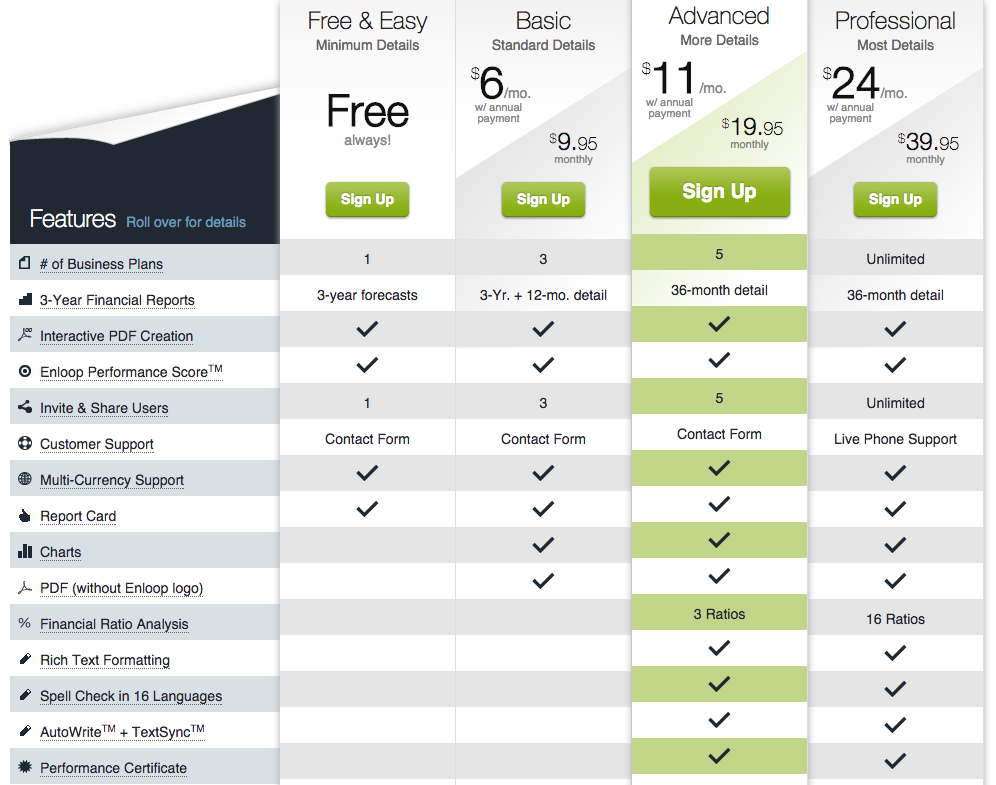
Free Package = $0/mo.
Starting off with their free package, Enloop allows you to create your first business plan free of charge. On top of that, you’ll receive 3-year forecasts, a business plan performance score, and a report card.
When to Use: I think this option is great if you want to try out Enloop’s platform. This free version allows you to use some of their key features, but other than that, it doesn’t scale well for full team use. Since it only allows for 1 user, it’s not the best option for bigger, collaborative teams.
Basic Package = $6.00-$9.95/mo.
Next up, we’ve got their basic package. Along with everything I mentioned about their free package, you can also create an additional 2 business plans and increase user access. Plus you’ll have access to their charts feature, as well as 12 month financial forecasts.
When to Use: If you’re on a tight budget, this is the one to look into. While it’s not as feature heavy as some of the other alternatives out there, it is a nice starter package to have on hand.
Advanced Package = $11.00-$19.95/mo.
Looking into their higher tiered products, the advanced package allows you to use their more complex capabilities. Here, you have the full range of features including auto-write, ratio analysis and more.
When to Use: This is their most popular package and it’s really not surprising as to why. With a full suite of features and a pretty reasonable price point, I’d recommend this package most to small businesses and startups who want a solid package for the long term.
Professional Package = $24.00-$39.95/mo.
Last but not least, the professional package is designed for maximum usage. Here you can add unlimited users and produce up to 16 financial ratios. It’s also the only package that offers live phone support.
When to Use: I recommend this package for larger companies, especially those who need a lot of personalized support. As I mentioned it’s the only package that offers phone support so if that’s a deal breaker for you, it’s probably best to start here.
Recommended Package
For most small businesses and startups, I’d recommend you check out the Advanced Package. It offers a lot of the key features while still pretty a cost-effective business planning solution. That being said, if you’re looking for support, the professional package will probably be a better fit for you.
Enloop Customer Reviews
Unfortunately, even after combing through Google looking for reviews, my team and I came up empty-handed.
Now before you start running for the hills, keep this in mind: no reviews does not mean bad reviews. If anything, I tend to assume the opposite. If customers had had a terrible time with the platform, there would be complaints coming in. But we haven’t been able to find a single complaint.
There are a few reviews from business-focused websites if you’re really determined to find a few different opinions. The main consensus was appreciative of their data-syncing capabilities and other intensive features, as well as their price point.
How Does Enloop Compare?
Enloop makes room for customization, which is great if you aren’t keen on working strictly within a template.
That said, others appreciate the ease of working with LivePlan’s professional-looking themes. It really depends which approach you prefer. I’ve put these two companies to the test by pitting them head to head on a number of crucial factors so you can see which comes out on top.
Pricing: Looking at pricing, Enloop offers their free and basic plans for less than what you would pay for LivePlan’s subscription service. The big difference between these two is choice. LivePlan has a singular, jam-packed package (for $11.95/mo.), while Enloop offers four different packages with various features included. For a fully stocked business planning service though, LivePlan ends up being the better bargain.
Features: When it comes to features, it again comes down to personal preference. They have some similar features like financial planning, formatting help, and sample plans for inspiration. LivePlan offers these features in a way that is a little bit more user-friendly and intuitive, so businesses who are looking for convenience and ease tend to prefer this one. But, if you’re interested in customization and increased editing capabilities, Enloop might be more your style.
Customer Support: Both companies offer phone and email support for customers who have questions or concerns about their services. But that comes with a few conditions. Enloop technically offers both, but you’ll only have access to their phone support if you opt for their Professional Package. LivePlan, on the other hand, offers email, phone, and LiveChat support without any limitations, so if support is a big ticket item for you, you might want to check these guys out first.
Number of businesses Served: LivePlan has served roughly 500,000. Enloop is a slighter smaller option with about 260,000 users in total. So by sheer numbers, LivePlan pulls ahead in this category, but Enloop is constantly growing and expanding their user base.
HERE’S A QUICK VISUAL
Enloop
Pricing Starts at Free - $39.95/month
260,000+ Businesses Planned So Far
Perfect for: Anyone wanting a simple software with the ideal features to just get your thoughts organized
LivePlan
Pricing Starts at $19.95/month
500,000+ Businesses Planned So Far
Perfect for: Anyone wanting a full featured business plan software that walks you through the entire process
Frequently Asked Questions
Are their services user-friendly?
Enloop cloud-based software is accessible, convenient, and responsive regardless of your browser or device. If you are still mastering your tech skills, it may be a bit of an adjustment, but the platform itself is user-friendly.
What about on going support?
Unless you get the Professional package, the only way to reach their customer service is through their Contact Us form. Good news is, from my experience, their email support team is extremely responsive, so you’ll probably receive guidance pretty quickly.
What’s their refund policy?
Enloop doesn’t issue refunds, so make sure you like their platform before committing to a paid plan. If you’d like to try out their software, their free package is readily available for you to check out.
Is there a trial version?
No, but as we mentioned, their free version is a great way to try out their services. Its features are limited, but it’ll still give you a sense of what it’s like to use their platform.
Should You Use Enloop?
Based on everything we’ve talked about in this review, I’d give Enloop a 3.9 out of 5. While it could use a design upgrade, it's a great business plan software if you're looking for something free. That being said, if this doesn’t sound like your perfect fit, check out our Best Business Plan Software to Help You Plan Your Business review. Cheers!